Musician Tools: Smart Scales
Key Commands:
- Left Mouse Button (LMB) - Rotate
- Shift (hold) or Right Mouse Button (RMB) - Rotate both layers
- Esc - Hide UI
The app supports multi-touch.
- One finger - Rotate
- Two fingers - Rotate both layers
Knows limitations
Desktop version:
Resizing the window may produce artifacts. To fix them move the app window.
Android version:
The "Single/Both" mode button is ignored. Use multi-touch instead.
WebGL version on mobile devices:
The "Single/Both" mode button is ignored. Use multi-touch instead.
The screen doesn't change orientation with a device. Exit the app, reload the page, and restart the app in the desired orientation.
WebGL version on iOS:
The "About" menu external web links don't open in Firefox and Safari. Please use Chrome on iOS. Alternatively, use the links provided below.
Credits
This is a digital version of the physical tool initially conceived and designed by Uwe Schönwiese (Beautiful Meadow).
More information and PDF files with assembly instructions:
https://www.newjazz.dk/nupfe.html
Detailed explanation on how to use the tool by Oliver Prehn, NewJazz:
https://youtu.be/81xT1_SFV0Y
Check Oliver's website NewJazz.dk and Youtube channel youtube.com/c/NewJazz/ for other great educational and inspirational videos.
Donations: patreon.com/newjazz and paypal.me/newjazz
tmp-hyperlinks by Jonathan Hopkins
Made by RockAndForest
Licensing Terms
"Musician Tools: Smart Scales" is distributed as freeware.
The "Musician Tools: Smart Scales" cannot be distributed for profit by any third party.
THE SOFTWARE IS PROVIDED “AS IS”, WITHOUT WARRANTY OF ANY KIND, EXPRESS OR IMPLIED, INCLUDING BUT NOT LIMITED TO THE WARRANTIES OF MERCHANTABILITY, FITNESS FOR A PARTICULAR PURPOSE AND NONINFRINGEMENT.
| Status | Released |
| Category | Tool |
| Platforms | Windows, Android, HTML5 |
| Author | Rock And Forest |
| Made with | Unity |
| Tags | Music, Music Production |
| Average session | A few minutes |
| Languages | English |
| Inputs | Mouse, Touchscreen |
Download
Development log
- "Musician Tools: Smart Scales" now available for AndroidDec 28, 2022
- Version 1.2 (build September 24, 2021)Sep 24, 2021
- Version 1.1 (build September 24, 2021)Sep 23, 2021
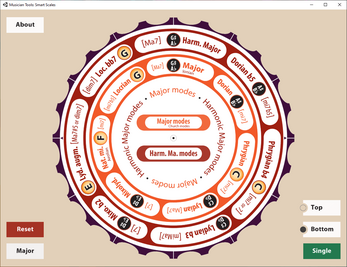
Leave a comment
Log in with itch.io to leave a comment.